Even though some experts in the industry make it sound like it’s rocket science, search engine optimization especially on-page SEO isn’t really that difficult. In this post, I’m going to give away our formula, provide some examples on how to do it and by the end of the post you’re going to be able to do on-page SEO by yourself. If you don’t have time to optimize it yourself, no worries, you can still hire us.
1) Determine Your Landing Pages
This step is actually tougher than it sounds. You create a 20-page website which provides a great deal of information and each page is important. For you. But when you’re optimizing your website for search engines, you should put yourself into the shoes of your visitors. It’s not possible to absorb a 20-page information quickly and as long as you’re not selling the cure for cancer, it’s likely that your visitors are going to spend a limited number of minutes on your website. And believe it or not but some of your pages are most important than the others. So in order to save time, you may want to pick 4-5 pages that are likely to bring more visitors. In some cases, you may opt to optimize just your homepage.
2) List possible keywords and get difficulty reports
The next step is to make a list of possible keywords and get keyword difficulty reports with an SEO tool like MOZ, SEM Rush or Raven Tools. For a free alternative, you can use Google adwords keyword planner. What you need to know is the competitiveness of the word and the monthly search volume. Your imagination should go wild at this step, and you should list all the alternative keywords. You need to check for synonyms, turn your keywords into long-tail phrases, turn them into question forms, add different adjectives to them, etc. This may be a very time-consuming process for the inexperienced. An SEO expert can usually come up with a shorter but more effective list based on their experience. For instance, if he’s doing SEO for a new website, he knows that he has no chance of getting listed for highly competitive words from the start. And there’s more chance of two-word or three-word phrases being competitive compared to the five-word phrases, so he can just skip the former and go for the long-tail keywords.
3) Determine keyword(s)
After getting all the keyword difficulty reports, it gets easier. All you need to do is to assess them based on that two criteria we’re looking for: low competition/difficulty and high search volume. The image below is a report we got from MOZ keyword research tool.
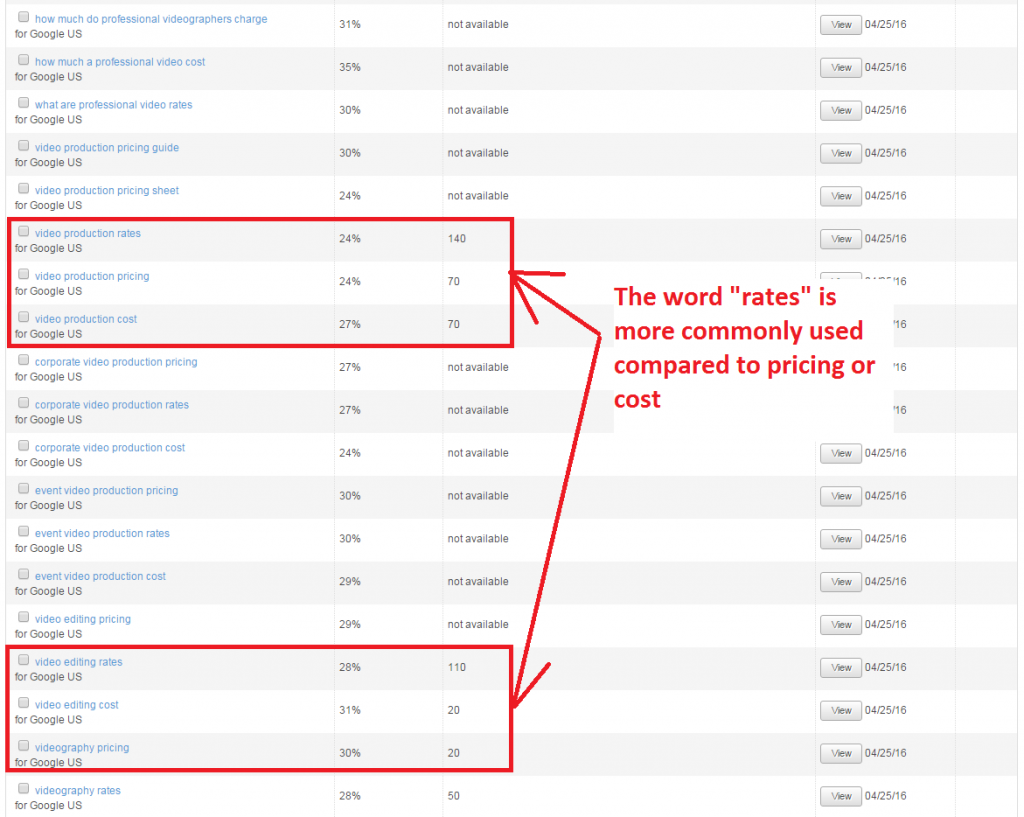
When you look at the reports, sometimes you’re going to notice that certain words, phrases are favorable compared to the others. For instance, in the example above, it’s clear that people are searching for the word “rates” compared to “pricing” or “cost” when it’s combined with video production. And it shows that the difficulty of these keywords is about the same. So we’re going to select “video production rates” or “video editing rates” as our keywords. It should be noted that you should select a couple of different keywords not to over optimize your pages for a certain keyword.
4) Get basic SERP report for all keywords (suggestions)
After determining your keywords, you need to go a step deeper and check if they’re realistic targets. In order to do this, we’re going to need SERPs(search engine results page) for your keywords. MOZ has a great “Basic SERP” report that comes with their keyword difficulty tool.
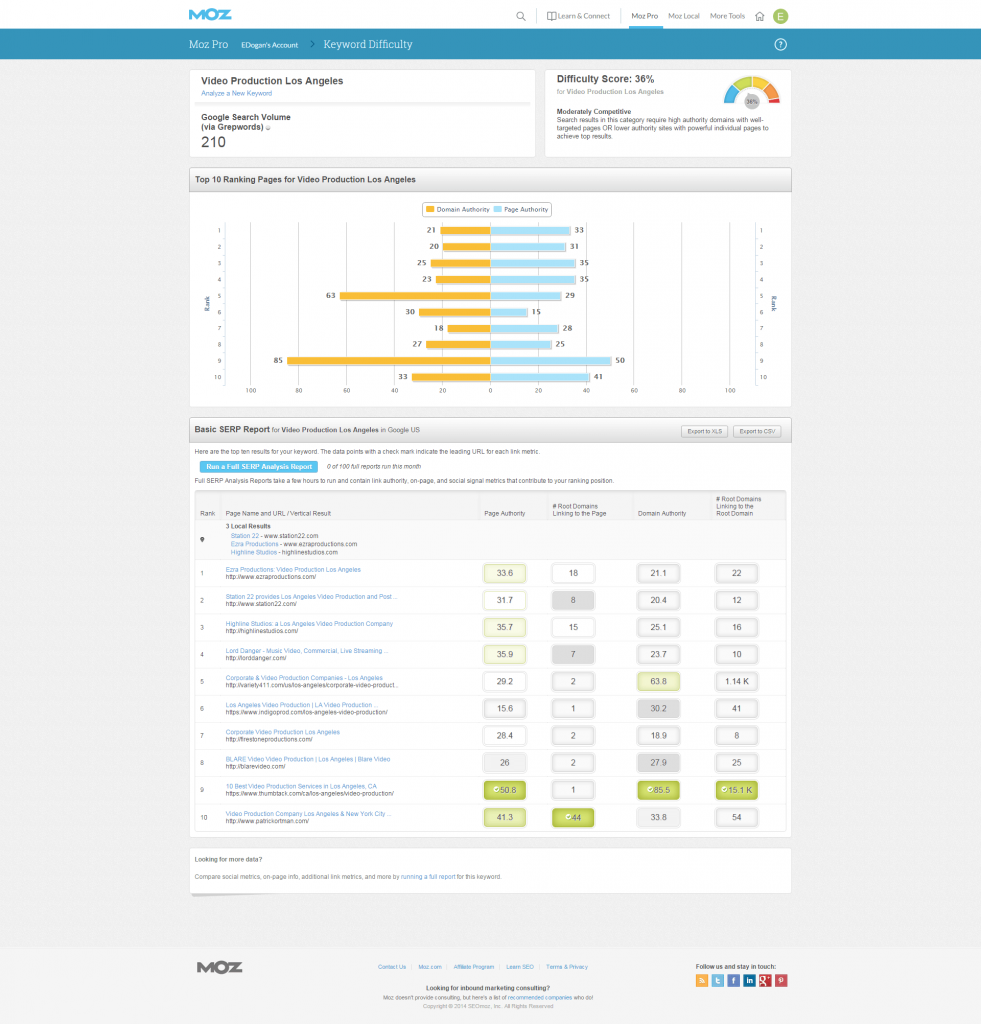
This report gives you valuable information about your keyword. It shows not only the first page of search engine results but also the page authority, domain authority, number of root domains linking to the page and number of root domains linking to the root domain. These aren’t all the metrics that affect the rankings of a page but it gives you a general idea of what you’re looking at. In the example above, the top 4 results have a higher number of root domains linking to the page compared to the next 5 results so they’re listed higher. And the results in 5-9 have one or two links. So it’s possible for me to put my website at #5 without too much effort. Sometimes you’ll see that the results have an incredible amount of links and it’ll take a while for you to get that many links. In these cases, you need to go back to step 3 and pick another keyword with low competition.
(#9 and #10 actually have the best metrics there but they’re not listed higher because this keyword is looking for local results.)
5) Write titles that include the main keyword
After deciding on your main keyword, the next step is to write your meta title according to that. This sounds like the easiest part, but it’s probably the most important and difficult step. The difficulty is at taking a commonly used phrase (high search volume) and turning it into something unique that invites people to click on it instead of the other options. Of course, there are some tricks to learn about writing titles that make people click. Probably you noticed all those articles that promise to show you “7 ways to do …” or “14 things you don’t know about…” or the title of this article :). This kind of enumeration gives people the idea that they can skim through the article with ease and get the necessary information quickly. So they click on those links. Another trick is to offer a sense of completeness in the title with phrases like “The Ultimate Guide of …”, “All you need to know about…” These kind of titles tell the surfers that they don’t need to read anything else on the subject and everything related to the topic they’re searching for is in that page.
6) Write meta descriptions that include all the keywords
Unfortunately, it doesn’t just end with writing a great title for your pages. While you have only 60 characters for the titles, you have 160 characters for the meta descriptions. This will allow you to include the other keywords you’ve selected. But while putting your keywords in the descriptions, you also need to make sure that they have good meta descriptions that are descriptive, persuasive and/or creates curiosity.
For instance, if this last sentence was a meta description, I would just put an ellipsis after the “and”. When you see it in google search results, you’d read the description as “descriptive, persuasive and…” and start thinking “and what? and what? I gotta learn the last one.” and click the link.
7) Grade page for the main keyword, go over the suggestions
The hardest part is over if your page has a good coding structure. All you need to do now is to grade your page and get the A+ rating for your main keywords. If you’re using Moz as your SEO tool, this is really easy. Plus, their suggestions make sense written in plain English. Here’s an example report:
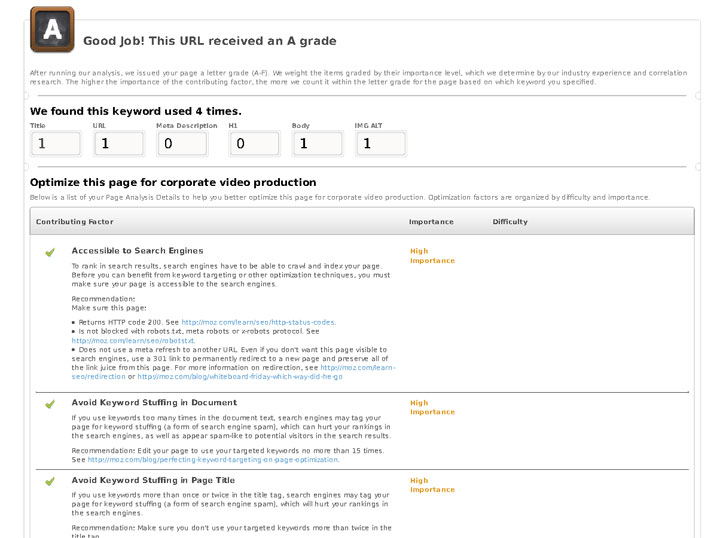
They also list the importance of the suggestion over your ratings, so you can remedy a “High-importance” problem rather than losing time with “Low-importance” problems.
8) Excel report
Writing down your results is really helpful for the future efforts. And it also makes it easier for other people who’ll work on it. You’re going to be able to see everything at one place and develop strategies accordingly. In this report, you should at least have the columns:
- URL
- Keywords
- Title
- Meta Description
- H1
- H2s
- Page Grade
- Suggestions
As time goes on you may add extra columns with the help of Google Analytics and restructure your SEO efforts according to the results.
On-Page SEO
At the end, on-page SEO isn’t a difficult task even if you aren’t technical savvy. But of course you should be willing to invest in your time and the right SEO tools. And don’t forget if you want to outsource it to professionals, you can always contact us.
